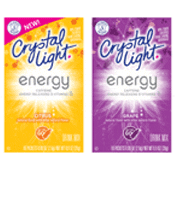
- Click here to visit the Crystal Light facebook and like them.
- Then on the “Crystal Light Energy Dash” tab, click “Play now” on their four games (For each one you can just pick random answers – you don’t have to watch their video or share with friends)
- After the fourth game, allow their app
- At this point you can print their coupon. If you rather have it mailed, just click the “Help” button on the lower right.
- *In case you’re not sure where the “help” button is, here’s what it looks like

For more coupons, click here
Want To Delete an Application?
- Click “account” in the top right corner
- Click privacy settings
- On the lower left side it says Applications and Websites, click “edit your settings” and then click it again on the next page. From there you should be able to remove the application
Image credit: Crystal Light; thanks h2s
hope i get this
Sounds great. Please send one
i hope i get one to!
With ice it goes down cool